Hello Food Truckers! Welcome to series III of V of our social media for food trucks series. Today we're covering how to tag your business and others on Facebook! Note, that we'll cover Instagram in greater detail in part V.
Check in at locations to let your fans know where you are in real time. Tagging your geographical location on your Facebook and Instagram posts will increase the reach of your posts, to people who may not even be looking for food trucks, but are perusing the photos geo-tagged at places such as USF, International Plaza, Tampa International, etc. This is a great way to expand your fan base, while also communicating where you are.
Tag Tampa Bay Food Trucks!!!! By tagging us in your posts, you open up your content to our followers as well as your own, and increase your post's reach. This will also prioritize your post in Facebook's algorithm among fans who follow both pages (aka serious food truck fans!)
Note the difference in reach between these two posts below, one in which we tagged the participating trucks in our schedule (December 11th), and another in which we did not (December 12th.)
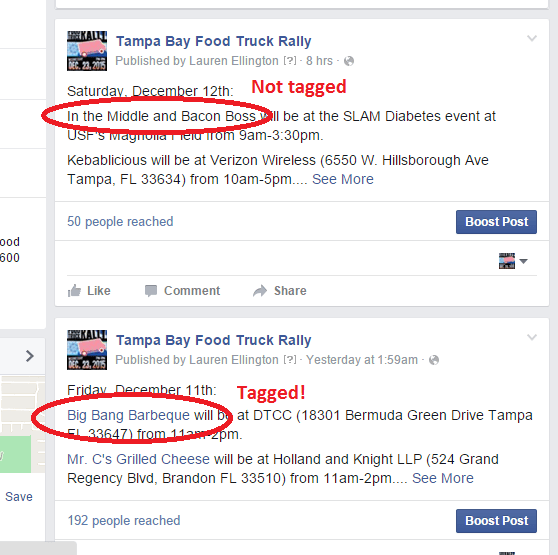
In this example, tagging the participating food trucks increased our reach by 4 times! To tag us within your posts, begin typing Tampa Bay Food Truck Rally, and our page's name will automatically populate at the bottom of your post. In some cases, the name of the page you are trying to tag will not populate. If this happens, you will need to publish your post (it will look like the post on December 12th, with no page names highlighted in blue) then go back in and edit and begin typing the name of our page again. See below, where I reopened the post from December 12th to edit and began typing "In" and the In the Middle page populated. Click on this page (highlighted in blue) to tag it in your post.
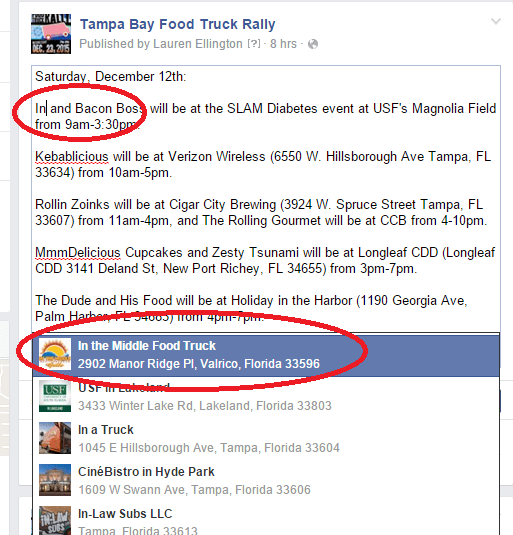
Note you can usually only tag pages you have previously liked, and will need to type the name of the page exactly as it appears in order to tag it.
For example see below, where "Mmmm Delicious" was mistyped and yet we still managed to tag their page when it populated. Be sure to double check and delete any unnecessary text that may be present in your post after tagging.
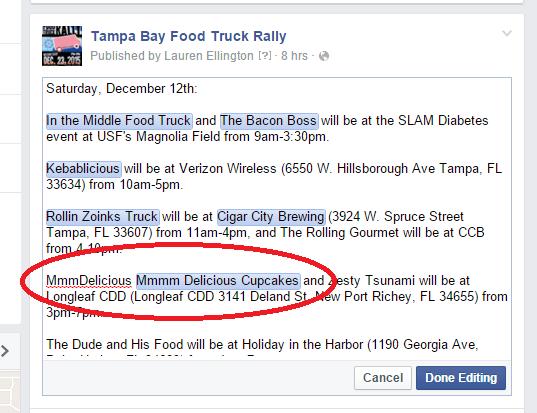
Please let us know if you have any questions, and be sure check back with us next week, where we'll cover adding events to your Facebook page in part IV!